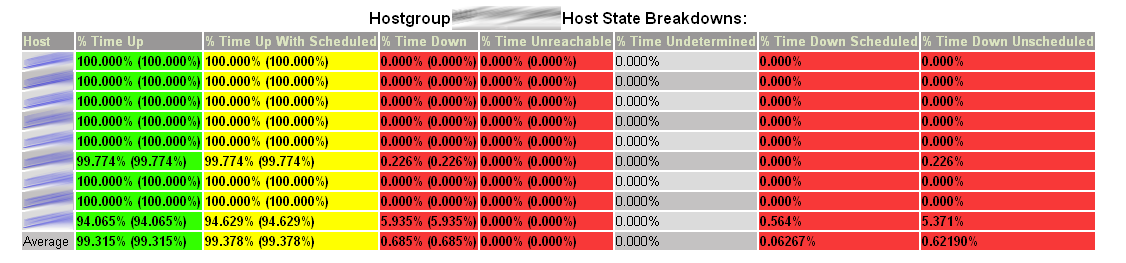|
|
Web Hosting by Netfirms | Free Domain Names by Netfirms |
|
Download avail.zip (tested on Nagios 3.0.6 and Icinga 0.8)
This patch includes new Availability Report page.
From first page you can choose all params and create report, no more Continue to step X.
Also this patch includes new columns in hostgroup availability report (% Time Up With Scheduled, * % Time Down Scheduled, * % Time Down Unscheduled), and CSV output is now enabled for all reports.
How to install:
New columns added in hostgroup availability
How to patch:
$ patch avail.c < avail.patch
Old report:
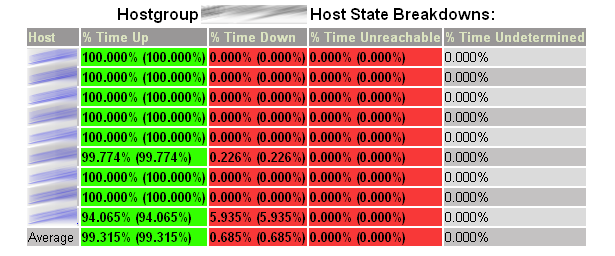
New report(patched):